The Ultimate Guide to Note-Taking Apps for Writers in 2025
Effective note-taking is an essential skill for writers. Whether you’re a novelist organizing plot points, a journalist researching an article, or a student taking lecture notes, having a system to capture ideas, research facts, and outline projects is critical.
In the digital age, note-taking apps have become invaluable tools for writers. Going beyond simple text documents, these apps allow you to organize notes, sync between devices, integrate multimedia, and collaborate with others.
But with so many options to choose from, how do you determine the right note-taking app for your workflow? This comprehensive guide explores the key features writers should look for, compares the leading apps, and provides tips for choosing the best fit.
 |
| The Ultimate Guide to Note-Taking Apps for Writers in 2025 |
Key Features of Note-Taking Apps for Writers
Before diving into specific apps, let’s look at some of the essential features writers should consider when evaluating note-taking tools:
Cross-Platform Availability and Cloud Sync
The ability to access notes anytime, anywhere, on any device, is hugely beneficial for writers. Cloud syncing enables you to start an idea on your phone and refine it later on your laptop without missing a beat. Apps like Evernote, OneNote, and Google Keep offer seamless cross-platform availability.
Powerful Organization and Search
Note-taking apps live and die by their organization. Robust features like tagging, notebooks, folders, and effective search allow you to quickly find the exact note you need, even in a huge trove of content.
Multimedia and Document Support
Writers don’t just use text notes—we often work with images, audio, scanned documents, web clippings, and more. The ability to embed these multimedia elements directly into notes is a big plus.
Handwriting Recognition and Stylus Support
For writers who like to brainstorm by hand, handwriting recognition converts scrawled notes into editable text. Combined with pressure-sensitive stylus input, it’s great for diagramming story structures and plots.
Collaboration and Sharing
Collaborative notes enable teams to co-create outlines, annotate drafts, or share research in real-time. Useful for co-writers, remote teams, and classroom collaboration.
Security and Privacy
As writers often work with sensitive information, robust encryption, permissions, and compliance with privacy laws are essential security features.
With an understanding of what writers need from note-taking apps, let’s compare some of the top options.
Leading Note-Taking Apps for Writers Compared
Here's an overview of key apps writers should consider, with their stand-out features and limitations summarized:
Microsoft OneNote
Best For: Flexible freeform note-taking
Key Features:
- Canvas layout for freeform note organization
- Draw and handwrite with stylus, convert to text
- Embed media, screenshots, documents
- Share notebooks for real-time collaboration
- Available across desktop and mobile
Pros: Highly flexible, great for visual thinkers. Included free with Microsoft 365 subscription.
Cons: Interface can seem a bit busy. Lacks more robust project management features.
Pricing: Free
 |
| Microsoft OneNote |
Evernote
Best For: Note management, research
Key Features:
- Tagging makes notes extremely searchable
- Web clipper to save web pages and articles
- Document scanner with OCR
- Reminders and workflows to manage projects
- Note sharing and publishing
Pros: Powerful organization with tagging. Huge ecosystem of linked apps.
Cons: Free version is limited, premium is required for advanced features.
Pricing: Free / Premium ($8.25/month)
 |
| Evernote |
Notion
Best For: Collaboration, databases, customization
Key Features:
- Flexible databases to build custom workflows
- Collaborative documents with comments
- File upload and Google Drive integration
- Templates and integrations for project management
- Web and mobile apps
Pros: Near-infinite flexibility, great for teams. Mobile offline access.
Cons: Steep learning curve. Can feel overwhelming at first.
Pricing: Free / Personal ($5/month) / Team ($8/month)
 |
| Notion |
Simplenote
Best For: Quick capture, minimalist interface
Key Features:
- Simple, fast, lightweight app
- Tagging, pinning, and search
- Real-time sync
- Markdown support
- Version history shows note changes
Pros: Distraction-free, ideal for quick notes. Completely free.
Cons: Very limited formatting. Lacks more robust organization features.
Pricing: Free
 |
| Simplenote |
Google Keep
Best For: Google ecosystem integration
Key Features:
- Voice dictation, photo capture, drawing
- Reminders, lists, coloring/labeling
- Integrates with Google Docs, Drive, Calendar etc.
Pros: Deep Google platform integration. Fast and easy to use.
Cons: Basic organization. No Markdown support.
Pricing: Free
 |
| Google Keep |
Bear
Best For: Markdown support, beautiful UI
Key Features:
- Hashtagging and linking for quick notes
- Custom themes and typography settings
- Focus mode minimizes distractions
- Notes exported in various formats
Pros: Gorgeous, minimalist design. Excellent Markdown support.
Cons: Limited collaboration features. iOS/Mac only.
Pricing: Free / Premium ($1.49/month)
 |
| Bear |
Nebo
Best For: Handwriting, drawing, diagrams
Key Features:
- Handwriting recognition with Apple Pencil or stylus
- Draw diagrams and sketches
- Export notes as PDF, Word, PowerPoint
- Limited organization with notebooks
Pros: Excellent handwriting and drawing capabilities.
Cons: iOS/Mac only. Weak organization features.
Pricing: Free / Premium ($11.99)
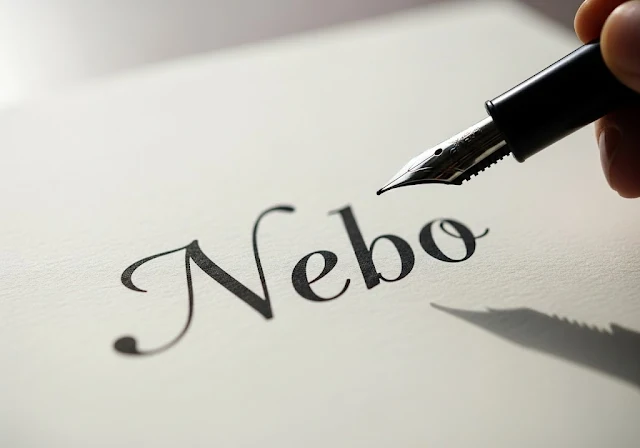 |
| Nebo |
This lineup covers the core strengths of the top note apps used by writers today. But how do you choose? Here are some key criteria to consider when selecting the right note-taking app for your needs as a writer:
Choosing the Best Note App for Your Writing Needs
Every writer's workflow is unique. When selecting a note-taking app, consider the following:
Your Primary Platform
If you do most of your writing on an iPhone or iPad, Apple-focused apps like Bear and Nebo make sense. If you prefer Windows/Android, OneNote or Evernote may be preferable.
Your Style of Thinking
Do you think visually and like to draw? Choose a flexible canvas like OneNote. Prefer text-focused stream-of-consciousness style? Lean towards Simplenote or Google Keep.
Solo vs. Collaborative Work
Solo writers can get by with simpler apps like Bear or Simplenote. But for co-writing and team projects, choose something more collaborative like Notion.
Complex Projects vs. Quick Notes
Managing a book draft with chapters, scenes, characters? You'll want advanced organization like Evernote's tagging or Notion's databases. For quick capture, Google Keep is fast and frictionless.
By taking stock of your personal preferences and writing habits, you can zero in on the right app for your creative process. Don't be afraid to experiment with multiple options to find the best fit!
Optimizing Your Writing Workflow with Note-Taking Apps
Once you've chosen the best note app for your needs, here are some tips for effectively integrating it into your writing workflow:
Use Tags and Notebooks to Categorize Content
Organize notes into logical groups like chapters, article sections, or character profiles. This keeps related content together.
Assign Color Labels to Prioritize Important Notes
Visual cues help identify critical notes at a glance (e.g. red for urgent edits, yellow for follow-ups).
Create Templates for Repeated Structures
For recurring note types like character profiles or story beats, templates accelerate your workflow.
Set Reminders to Revisit Notes
Flag key follow-ups or remind yourself to revisit ideas after incubation with timed reminders.
Clip Relevant Webpages, Images, Documents
Enrich your notes by clipping pertinent online content directly into your notebooks. Don't forget offline resources too.
Back Up Your Notes Regularly
Leverage built-in cloud sync or take manual backups. Lost notes can derail a project, so redundancy is key.
Trends and Future Directions in Note-Taking Apps
Note-taking is a rapidly evolving space. Here are some exciting frontiers in app development:
AI and Machine Learning
Apps are harnessing AI for features like handwriting recognition, smart tagging, summarization of long notes, and extracting action items from meeting notes.
Enhanced Security and Privacy
Data breaches make security critical. End-to-end encryption, permissions controls, and compliance frameworks like ISO 27001 are increasingly standard.
Collaborative Real-Time Editing
As remote work grows, apps are enhancing real-time co-editing, commenting, and version control for smoother collaboration across locations.
Offline Accessibility
Allowing notes to be accessed and edited offline, then synced when back online, is hugely beneficial for writers on the go.
Integration with Writing Tools
Tighter integration between note apps and popular writing tools like Scrivener or Ulysses will help writers smoothly transition notes into drafts.
Frequently Asked Questions (FAQs)
Q: How are note-taking apps better than pen and paper?
Note apps make your notes searchable, accessible anywhere, and easy to organize/annotate. But paper still has its place for some writers. Use what suits your creative process best!
Q: Are note-taking apps safe for sensitive content?
Encryption and permissions controls make major apps reasonably secure. But be aware of privacy policies. For highly sensitive notes, old-fashioned paper may provide greater privacy.
Q: Which apps are best for academic note-taking?
OneNote works well for class notes with the ability to record lectures, handwrite, draw diagrams, and share notes with classmates. Evernote is also popular for research with its web clipping and document scanning features.
Q: Can I use a note app to write an entire book draft?
Apps like Bear and Notion can work for early drafting, especially with Markdown formatting. But for intensive editing and manuscript handling, dedicated writing tools like Scrivener are recommended.
Q: How much do premium note apps cost?
Paid tiers for Evernote and Bear run $5-10/month. Mid-range apps like Notion and OneNote are $5-8/month. High-end tools designed for enterprise teams can cost $10-20+/month. But start with free versions!
Key Takeaways: Choosing the Best Note-Taking App
Identify must-have features based on your writing style, platform, and collaboration needs. Cross-platform availability and powerful search are generally vital.
Weigh the strengths of top apps like OneNote, Evernote, Bear, and Notion. Consider free versions before paying for premium features.
Optimize your workflow by tagging rigorously, setting reminders, clipping web content, and backing up your notes.
Look to AI, enhanced security, collaboration, and offline accessibility as emerging trends in note apps.
Ready to accelerate your writing with a polished note-taking workflow? Try out multiple apps, integrate the best into your existing process, and watch your productivity take off!






