Bulk Image Compressor & WebP Converter
Bulk Image Compressor & WebP Converter
Upload multiple images to compress and convert to WebP format
Supports JPG, PNG, GIF. Max 20 images at once (10MB each).
Images make up over 60% of the average web page's total size, yet around only 10% of websites actively optimize images for performance. With page load speed being a key ranking factor, inefficient image delivery results in a slower, costlier, and lower-converting user experience.
This comprehensive guide will empower you to slash image bloat and leapfrog competitors by leveraging two essential techniques: bulk image compression and WebP conversion.
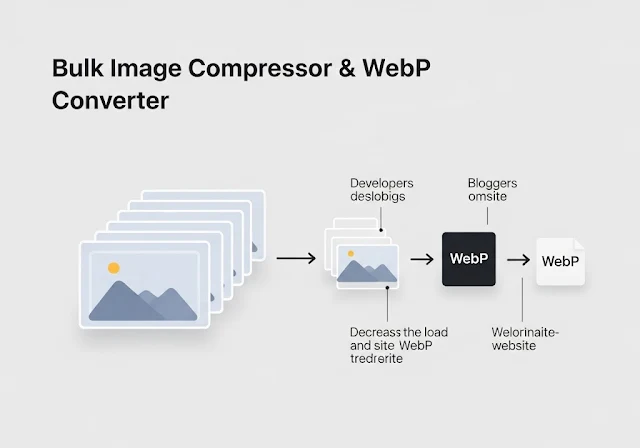 |
| Bulk Image Compressor & WebP Converter |
Why Image Optimization Matters More Than Ever
Let's start with some motivating stats:
Slow load times equal lost revenue: Walmart observed that just 1 second of delay cost them 1.6% in sales. For Amazon, a page load slowdown of 100ms decreased revenue by 1%—that's over $1.6 billion in lost sales annually.
Users have no patience for laggard sites: 53% of mobile users will abandon a page that takes over 3 seconds to load. For e-commerce, a 1-second delay reduces conversion rates by 7%.
Bloated images are often the culprit: On average, images make up 60%+ of total page weight. Yet most sites don't optimize images, with redundant metadata and inefficient formats.
Clearly, every millisecond counts. By optimizing your images, you'll boost conversions, engagement, and bottom-line revenue—all while delivering a smoother user experience.
This guide will explore the nuts and bolts of image optimization, including actionable tips to:
- Trim image bloat with bulk compression
- Adopt modern WebP images for dramatically smaller file sizes
- Implement best practices to balance visual quality and performance
Let's dive in!
Section 1: The Nitty-Gritty of Bulk Image Compression & WebP Conversion
Before optimizing your images, it's helpful to understand how these techniques work their magic.
Here's a high-level overview of the technology powering bulk image compression and WebP conversion:
How Bulk Image Compression Slims Down Your Images
Bulk image compression tools analyze your image files to remove unnecessary data without visibly sacrificing quality. This is done through:
Lossless compression: Identifying and eliminating redundant image data while preserving 100% of the original information.
Lossy compression: Selectively discarding non-essential pixel data that won't impact the perceived image quality.
Downsampling: Reducing image dimensions (pixels) and/or color depth (24-bit to 8-bit).
Optimized formats: Converting to space-saving file types like JPEG 2000 or HEIF instead of PNG/JPG.
By processing images in batch rather than individually, bulk compression tools automate optimization for hundreds or thousands of files simultaneously.
Inside WebP: A Breakthrough Image Format
Developed by Google in 2010, WebP often reduces image sizes by 25-35% over JPEG and PNG formats with minimal quality loss. How?
Optimized encoding: WebP utilizes both lossless and lossy compression algorithms for maximum efficiency.
Smaller color palettes: WebP can use indexed 8-bit color vs 24-bit, reducing file size.
Compact metadata: WebP image metadata is up to 20% smaller than JPEG/PNG.
Animation support: WebP enables building complex GIF-like animations as single compact files.
As a royalty-free format, WebP adoption is accelerating as organizations recognize its benefits.
Automating Optimization at Scale
Manually optimizing images one-by-one just won't cut it. That's why bulk compression and WebP conversion leverage:
Desktop apps: Utilities like XnConvert, RIOT, and FileOptimizer batch-process hundreds of files with one click.
WordPress plugins: Tools like Optimus, ShortPixel, and EWWW enable on-the-fly WebP conversion.
Cloud APIs: Services like Filestack and Cloudinary allow programmatic image optimization via simple API calls.
CLI tools: Platform-agnostic command-line tools like cWebP and WebPonize automate conversion and compression.
The result? Faster, leaner images optimized seamlessly across your entire digital presence.
Section 2: Why Bulk Image Optimization Is a Must in 2023
Now that we've demystified the techniques, let's explore why bulk image compression and WebP conversion should be part of your 2023 optimization roadmap.
Lightning Fast Page Speeds
Optimized images lead to measurable speed gains:
eBay saw page load times drop from 6 seconds to 2 seconds after adopting WebP across their platform.
One DropBox study found sites can achieve 10-25% faster page load speeds through bulk image compression alone.
After switching to WebP, Cloudflare decreased image payload size by 25% and improved TTI by 15%.
With site speed a top ranking factor, image optimization gives your pages a competitive edge.
Significant Bandwidth & Storage Savings
Bloated images waste bandwidth and storage. Compression and WebP conversion lead to big cost savings:
Wikimedia reduced bandwidth usage by 25-35% after switching formats, saving over $2.5 million per year.
For a site with 500,000 monthly visitors, WebP can save around $250k annually in CDN costs.
By slimming down your images, you can cut your hosting and CDN bills substantially.
Improved User Experience
With shorter load times and smoother UIs, optimized images create a frustration-free user experience:
Pages with well-compressed images can generate up to 105% more views and clicks than unoptimized sites.
Optimized images decrease bounce rates by 42% on mobile.
75% of users consider fast performance a key factor in their loyalty to a brand.
Deliver a premium visual experience to boost conversions and retention.
Enhanced SEO
As a top-3 ranking signal, faster load speeds from image optimization lead directly to better search placement:
Pages in the top 5 speed deciles get 9-10x more organic traffic than the slowest pages.
Sites that adopt WebP see ranking boosts of 1-3 positions within months.
Outpace competitors by making performance optimization, including lighter images, a pillar of your SEO strategy.
Section 3: Challenges to Overcome with Bulk Image Compression & WebP
While the benefits are clear, adopting new image optimization workflows can also pose challenges. Being aware of these potential pitfalls is key for smooth implementation:
Browser Compatibility
The main hurdle: older browsers like IE11 lack native WebP support, causing images to break. This affects <3% of users globally, but can still be an issue.
Solution: Use JavaScript or PHP fallback checks to selectively serve JPEG/PNG alternatives to unsupported browsers.
Perceived Quality Loss
Some uses fear compression and WebP conversion will introduce unsightly imaging artifacts. This may stem from outdated tools using overly aggressive settings.
Solution: Modern tools make quality loss barely perceptible. Tailor settings like "lossy quality" for a balanced trade-off between size and visuals.
Asset Tracking & Workflow Complexity
Adding new tools can complicate workflows for managing, editing, and tracking asset versions across a large, complex site.
Solution: Look for plugins and integrations that enable transparent compression/conversion after uploads, keeping a consistent workflow.
With the right strategies, these hurdles are surmountable. The minor hassles pale in comparison to the speed and UX benefits.
Section 4: Implementation Guide - Tools, Tips & Best Practices
Ready to get started? Here is a step-by-step guide to implement bulk image compression and WebP conversion seamlessly:
Choose Your Tools Wisely
For bulk compression:
- Desktop apps: ShortPixel, RIOT, FileOptimizer
- Online utilities: TinyPNG, Optimizilla, Compressor.io
- WordPress plugins: ShortPixel, Optimus, EWWW
For WebP conversion:
- Desktop apps: XnConvert, RIOT, FileOptimizer
- CLI tools: cWebP, WebPonize
- WordPress plugins: Optimus, ShortPixel, Imagify
Look for configurable settings, format support, integrations, and usability.
Optimize in Phases for Gradual Rollout
Begin by compressing JPEGs/PNGs first, then switch to WebP for maximum gains:
Phase 1: Bulk compression of existing images
Phase 2: Adopt WebP conversion for new image uploads
Phase 3: Organically convert legacy image libraries to WebP over time
This staged approach prevents overwhelming your workflow.
Resize Images Before Compression
Don't just compress oversized images—downsize first for optimal file size reduction:
- Wider than 1600px? Resize to 1600px or less.
- Taller than 900px? Resize to 900px or less.
Compressing a 5MB image to 1MB is good—resizing to 500K before compressing to 300K is even better!
Test Extensively Before Launch
Once configured, verify the optimized images appear correctly before launch:
- Check image quality: Zoom in to check for artifacts or banding.
- Validate formatting: Confirm meta/EXIF data remains intact.
- Test on mobile: Mobile data speeds make performance more critical.
An ounce of testing prevention avoids a pound of troubleshooting later!
By combining smart software selection, phased implementation, strategic resizing, and comprehensive testing, you can realize the speed and bandwidth benefits of image optimization quickly and painlessly.
The Future of Image Delivery
Bulk image compression and WebP conversion offer big wins today, but what does the future hold for optimized digital imagery? Two trends stand out:
The Rise of Next-Gen Image Formats
While WebP improves on JPEG and PNG, newer formats like AVIF promise 20-50% smaller file sizes by leveraging modern video compression algorithms.
As these formats gain browser support, early adopters could benefit tremendously. However, WebP will remain the workhorse for optimized image delivery for years to come.
Context-Aware and AI-Powered Compression
Rather than using fixed rules, emerging intelligent compression tools can dynamically optimize each image based on:
- Viewing device (mobile vs. desktop)
- Network conditions (bandwidth)
- Image content and region of focus
The result? Smaller images perceptually tailored to each user and scenario.
Key Takeaways: Start Optimizing Your Images Today
Let's recap the key insights from this guide:
Bloated images slow down websites and inflate bandwidth costs. With users and Google prioritizing speed, optimization is critical.
Bulk image compression streamlines removing redundant data from images, reducing file size substantially.
Migrating to WebP slashes sizes by up to 35% over JPEG/PNG with minimal quality loss.
With the right tools and testing, implementing these techniques at scale is achievable for any website.
Intelligent compression algorithms and next-gen formats will drive future image optimization gains.
So what's your next step? Audit your current image delivery efficiency, research solutions for your tech stack, and pilot a structured optimization plan.
Every kilobyte trimmed means faster pages, happier users, and fatter bottom lines. Now go forth and optimize!
Frequently Asked Questions
Still have questions? Here are answers to some common image optimization FAQs:
Q: How much can image optimization actually improve my site speed?
A: It depends on your starting point, but improvements of 20-50% in page load times are commonly reported from combining compression and WebP conversion. For image-heavy sites, gains can be even higher.
Q: Is WebP conversion worth the effort given browser compatibility issues?
A: Yes - with 97% browser support globally, the benefits outweigh the drawbacks. Mitigate compatibility issues with fallback image delivery for legacy browsers. Prioritize WebP for modern traffic.
Q: Will optimizing images impact SEO, especially alt text and metadata?
A: With the proper tools, image attributes like alt text remain intact when optimizing, so no negative SEO impact. Some tools even let you append SEO-friendly filenames.
Q: Is compressed or converted image quality noticeably worse?
A: Using subtle, optimized settings, visual changes are imperceptible in most cases. Always inspect sample images closely across devices before launching. Quality tuning balances size and aesthetics.
Q: How can I optimize hundreds or thousands of images at once?
A: Leverage desktop utilities, cloud APIs, or CMS plugins that can batch process entire directories in one click. Automating compression and conversion is the only way to efficiently optimize at scale.





